Meta
Sharing Facebook Page Access to Zitcha for Managed Partner Ads
0 min read • Last updated 11 October 2024
Grant Zitcha secure access to your Facebook Page by inviting an admin and sharing page permissions through Zitcha's platform for efficient management and integration.
In the interest of transparency and safety, we require brand page admins to grant Zitcha access directly from within the platform. This ensures secure and efficient management of Facebook Page access.
Page AdministrationThe user must be an admin in the Business Manager who owns the Facebook Page.
Follow the steps below to share Facebook Page access with Zitcha:
1. Invite User to Zitcha
Invite an authorized Administrator of the Facebook Business Manager that owns the Facebook Page you wish to advertise from.
Option 1: Invite the Zitcha user to your platform directly.
Option 2: Provide Zitcha with the email address, and we’ll send the invite on your behalf.
2. Share Page Access
Once the user is set up in Zitcha they can follow the below steps to share access:
- Go to Settings > Org Settings.
- Under Meta MPA settings select the Retailer you wish to share access with
- Click Share Page(s) with Retailer
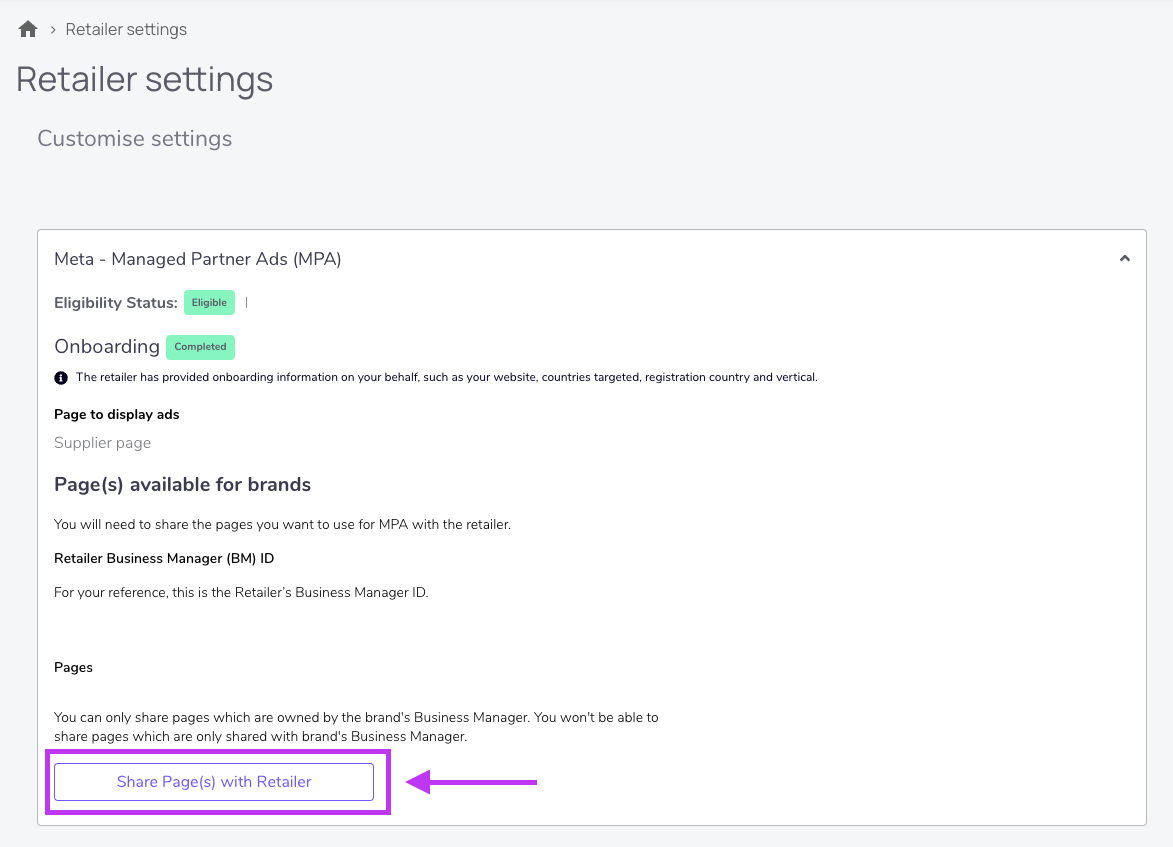
- Log in to the Facebook account that has admin access to the brand page.
- Under Opt in to current Businesses only select the relevant page(s) you wish to share with Zitcha.
- Zitcha only requires Ads and Insights access. Ensure these permissions are granted for optimal platform integration.
Give us feedback
Was this article useful?