Retailer
How To Apply Weighting to an Ad
0 min read • Last updated 20 August 2024
Learn how to use weighted ad delivery to prioritize the appearance order of web banner ads in a shared space.
Weighted ad delivery is a tool that allows you to prioritize the order in which web banner ads will appear on a space when multiple ads have been booked for the same space. If more than one asset is scheduled to appear in the same space, you can apply "weighting" to each ad to determine the order in which the ads will appear in that space.
To assign weighting to an ad when you have two or more ads scheduled to appear in the same ad space, follow these steps:
- Open the Order and click Edit.

- Navigate to the Advanced Tab.
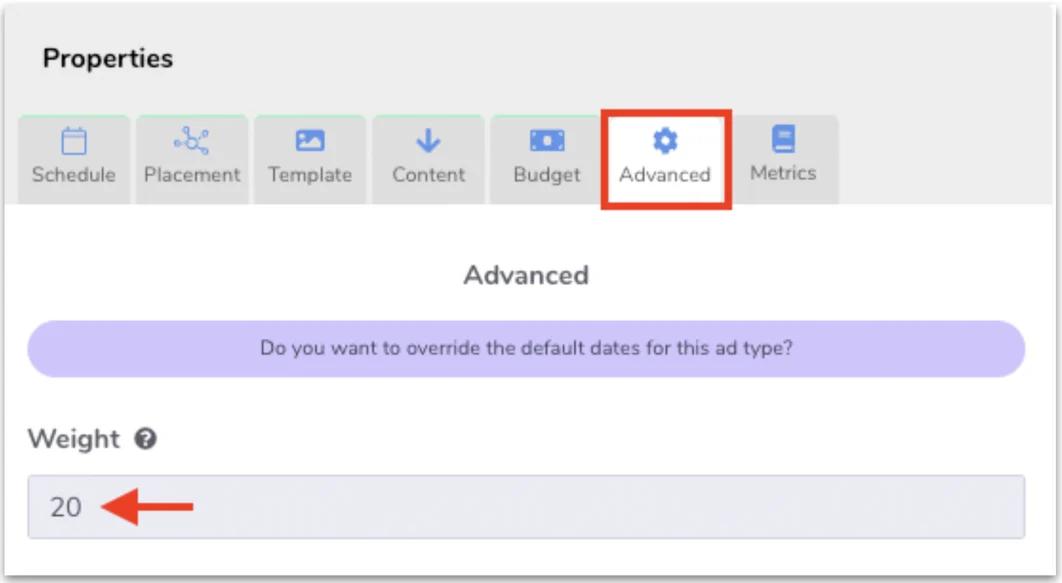
- Enter the weighting amount and click Next.
- Click Update.
- You will then get a note at the top left of the screen that says there is a revision pending approval. Click where it says Click here to review.
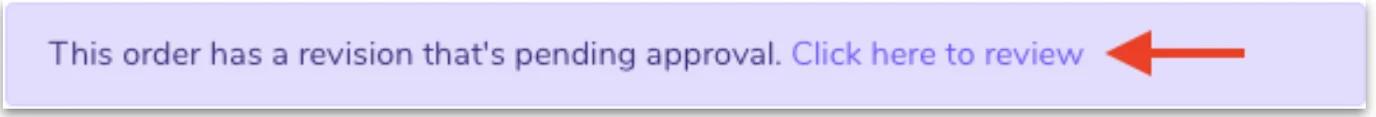
- Double-check the changes then click the dropdown arrow next to Edit and select Approve.
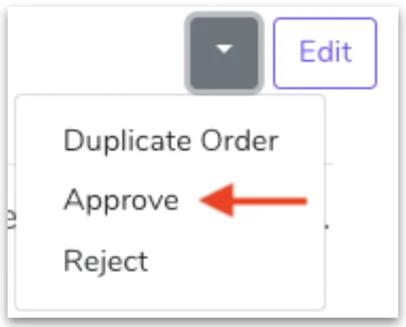
Give us feedback
Was this article useful?